Xfwm Effects
For the Xfce Window Manager
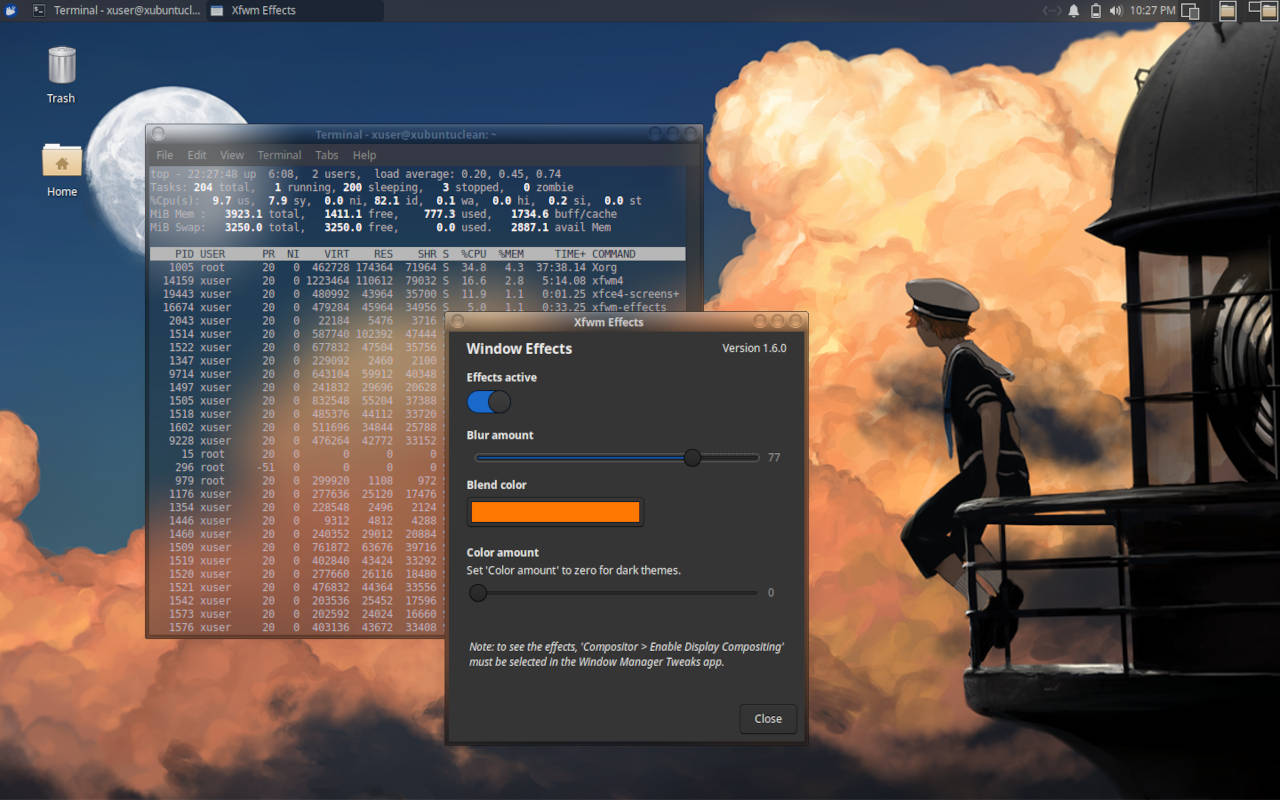 background: mage
background: mage(www.pixiv.net/member_illust.php?mode=medium&illust_id=46088374)
Description
Xfwm Effects adds depth and color harmony to the appearance of the desktop, without adding distraction. The effect is reminiscent of the macOS “vibrancy” effect, where transparency adds beauty while blur removes unwanted visual noise.
It's meant for “ricing” your desktop environment. Ricing: to increase perceived performance through cosmetics, or to beautify and personalize.
Included is a settings app (xfwm-effects). Adjusting the slider controls on the Compositor tab of the Window Manager Tweaks app toward “Transparent” makes the effect more pronounced.
Requires:
Xfce version 4.18 (64 bit only), or Xubuntu 24.04.x with Xfce. The installer script is written for Xubuntu 24.04; other distros will need some massaging to get xfwm-effects to work. Dependencies: Imlib2 (the libimlib2 package) for image processing.
More Info:
Read the README file included in the download before you proceed. The install is done from the command line, so do not proceed if that makes you uncomfortable.
Download:
Click the button to download a compressed folder containing:
1. the installation script and files (for Xubuntu 24.04)
2. the source code
Changes in version 1.7:
- Updated to latest xfwm4 4.18 source code for Xubuntu 24.04
- performance could lag on actual hardware due to using slow xlib compositor commands (the difference is not apparent on virtual machines); a setting has been added to the xfwm-effects app which defaults to Fast Render, which limits the compositor to the fast PictOpSrc and PictOpOver methods
- the README file is now in RTF and HTML format
Extra Credit:
Specific areas of active windows can be overlaid with the blur effect via the gtk.css file, placed in the user/.config/gtk-3.0/ folder. Example gtk.css located here.
 Using gtk.css to alter the appearance of window areas
A kawaii desktop environment appearance.
Using gtk.css to alter the appearance of window areas
A kawaii desktop environment appearance.
More Screen Shots:
 Translucence through panel, whisker menu, terminal, and inactive window.
background: smile
Translucence through panel, whisker menu, terminal, and inactive window.
background: smilewww.pixiv.net/member_illust.php?mode=medium&illust_id=58203821
 X-ray special effect.
Day and night images: ArseniXC
X-ray special effect.
Day and night images: ArseniXCwww.pixiv.net/member.php?id=202175
 Xfwm Effects can be limited to window chrome.
background: snatti89 www.deviantart.com/snatti89/art/autumn-cats-765761540
Xfwm Effects can be limited to window chrome.
background: snatti89 www.deviantart.com/snatti89/art/autumn-cats-765761540The video is Talk that Talk by Twice (referencing the 1984 Apple commerical).
 Tinted window chrome, plus translucency on inactive windows.
background: wamizi
Tinted window chrome, plus translucency on inactive windows.
background: wamizicharacterdesignreferences.com/artist-of-the-week-12/wamizu
Contact: jnrh2001 [at] yahoo [dot] com
